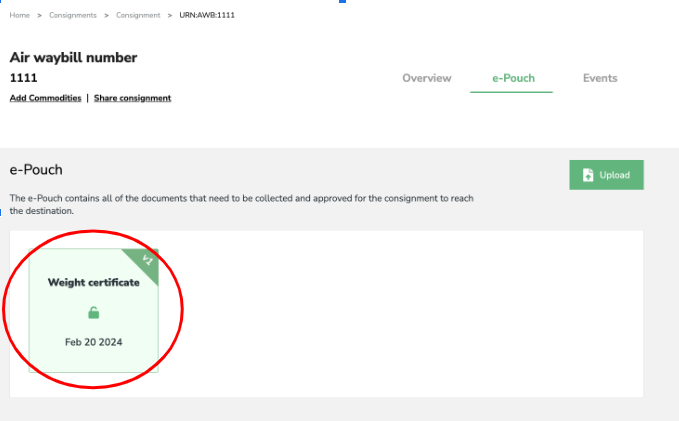Add a document to a consignment
Click on the relevant consignment in the consignments overview.
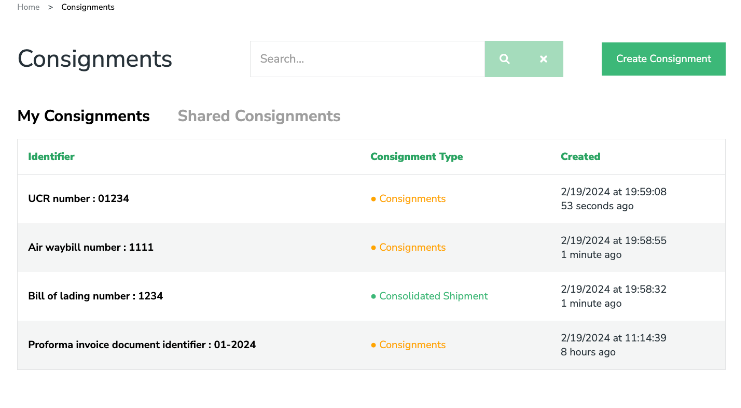
Click on the e-Pouch tab.
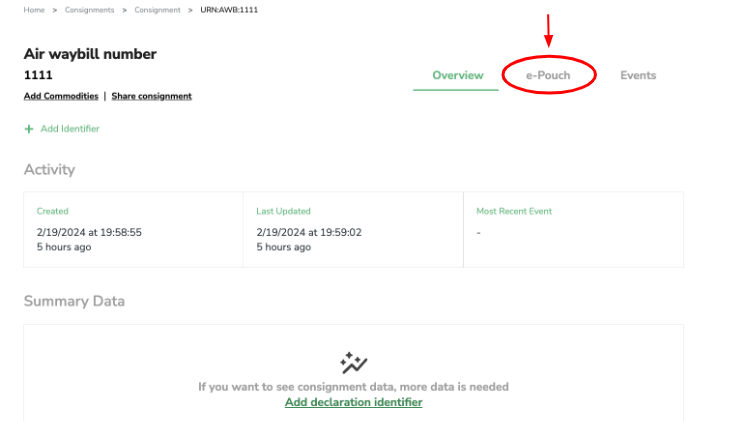
Click on the Upload button to upload a document.
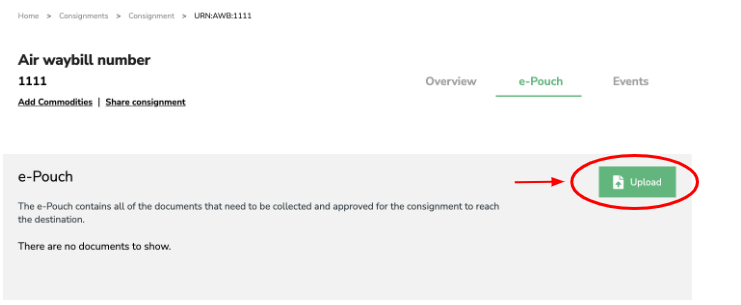
Select the Document source (upload/camera) in the dropdown menu.
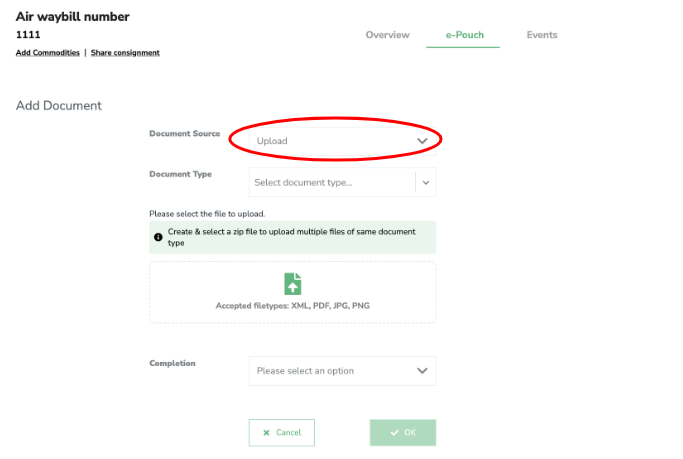
Select the Document type (Purchase order, Weight certificate, Packing list, etc.) in the dropdown menu.
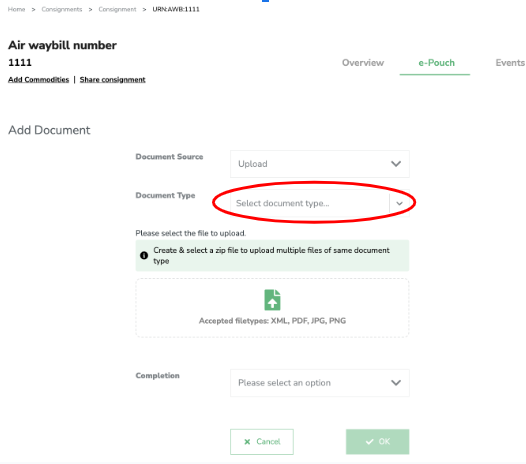
Upload the relevant document.
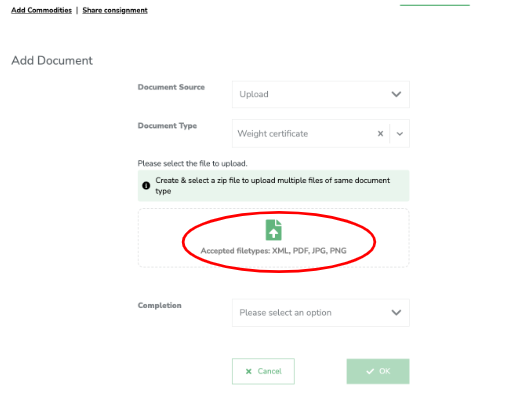
Select the Completion status of the document (Issued / Approved / Rejected / Failed / Custom).
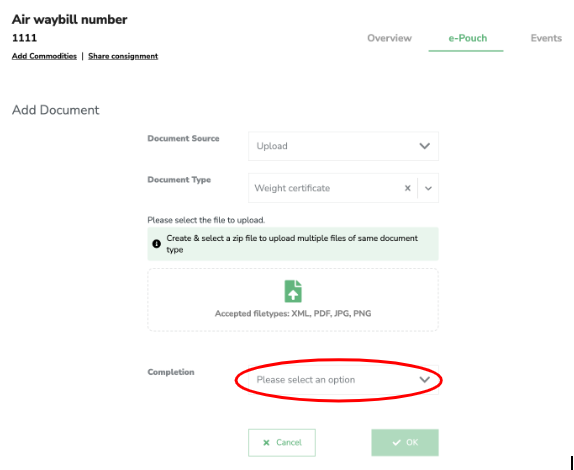
Click on the OK button to finalize.
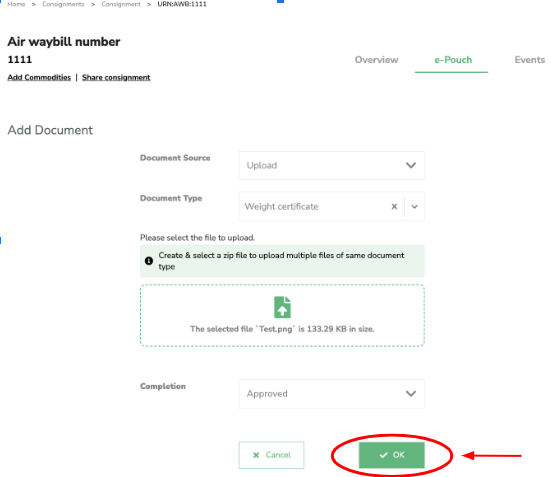
The document is now viewable in the e-Pouch. Click on the document to view details and manage the document.